1. Genshin Impact: Dive into a Beautiful Open World
Genshin Impact takes you on a journey through the world of Teyvat, where you play as the mysterious "Traveler" searching for their lost sibling. Along the way, you’ll explore breathtaking landscapes, meet intriguing characters, and uncover secrets while battling powerful enemies.
The game runs at high settings with stable frame rates, making it one of the most immersive gaming experiences on a tablet. The iPad’s large screen size also makes exploration and combat more engaging.
2. Stardew Valley: Relax and Unwind with Farming Fun
In Stardew Valley, you inherit a run-down farm from your grandfather and must turn it into a thriving homestead. Beyond farming, you can explore caves, fish, raise animals, and even build relationships with the townsfolk. It’s a game about creating your dream life at your own pace.
The iPad’s touch controls make it easy to manage crops, tend to animals, and navigate the farm. The game’s pixel art style looks sharp on the iPad’s display, and the portable form factor means you can unwind with Stardew Valley wherever you go. As for performance? It is smooth even on older iPads!
3. Among Us: Find the Impostor Among Friends
In Among Us, you play as a crew member on a spaceship, where one or more impostors are trying to sabotage your mission. The goal is to complete tasks while figuring out who the impostors are before they eliminate everyone.
Because of the larger screen of an iPad, it is easier to spot suspicious activities, and touch controls are perfect for quick decision-making during emergency meetings. Playing with friends or strangers is more engaging on a larger display, allowing you to fully immerse yourself in the deception.
Will it lag on my iPad? Smooth gameplay with minimal lag is a guarantee, even during intense voting rounds.
4. Minecraft: Let Your Imagination Run Wild
Minecraft is a sandbox game where the only limit is your imagination. You can build structures, explore vast worlds, mine resources, and survive against creatures like zombies and skeletons. Play in Creative Mode to build freely, or in Survival Mode to test your survival skills.
The larger display of an iPad and accessible touch controls make building and crafting intuitive and fun. The game runs smoothly even on older models, letting you explore infinite worlds without any hiccups. Plus, you can easily switch between touch controls and a Bluetooth controller for a more immersive experience.
5. Roblox: Endless Adventures Created by Users
Roblox is a platform that lets players create and share their own games. From obstacle courses to role-playing adventures, Roblox offers endless possibilities, with millions of user-generated games to explore.
The iPad’s processing power ensures smooth gameplay, even in complex games created by users. The touchscreen controls make navigating Roblox worlds easy, and the Retina display enhances the visual experience.
6. PUBG Mobile: The Ultimate Battle Royale Experience
In PUBG Mobile, you drop into a vast map with 99 other players. The goal is simple—be the last one standing. Scavenge for weapons, armor, and supplies, strategize, and outlast your opponents in this intense battle royale.
Your iPad is bound to support the game with high graphic settings and smooth FPS. Not only that, but the iPad’s long battery life means you can play multiple matches without needing to recharge.
7. Stumble Guys: Fun and Chaotic Multiplayer Action
Stumble Guys is a lighthearted, multiplayer battle royale where you race through obstacle courses. The goal is to reach the finish line before your opponents while avoiding hilarious traps and hazards.
It runs smoothly on the iPad, with fast load times and colorful, engaging graphics. It’s a great game for quick, fun sessions with friends.
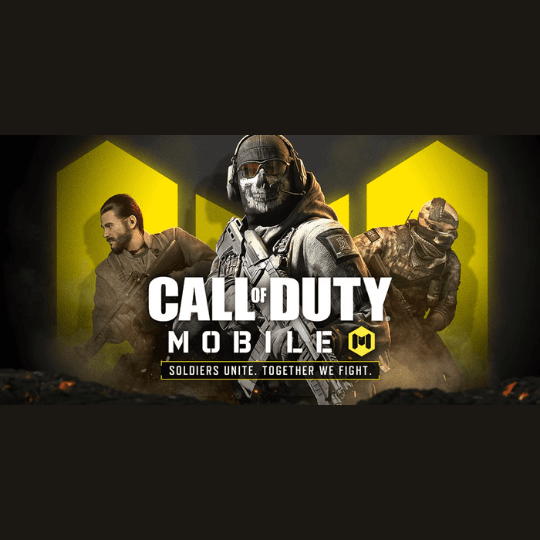
Call of Duty: Mobile brings the beloved FPS series to your fingertips. Engage in fast-paced multiplayer battles, including Team Deathmatch and Battle Royale modes. It’s a high-octane shooter that keeps you on your toes.
The fast processors, the large screen and the responsive touch controls are ideal for precision shooting. So smooth that every match will feel like you’re playing on a console.
9. NEW STATE Mobile: The Next Generation of Battle Royale
NEW STATE Mobile is the futuristic take on the battle royale genre, bringing advanced weapons, vehicles, and a new map to the familiar PUBG gameplay. It’s faster, sleeker, and filled with new mechanics.
You are guaranteed high FPS, graphics that pop and because of the iPad display spotting enemies and navigating the map will make you OP.

10. League of Legends: Wild Rift: Unleash Your Inner Champion
League of Legends: Wild Rift brings the iconic MOBA game to mobile, offering the same strategic gameplay with faster matches and touch controls. Pick your favorite champion, team up, and take down your opponents’ Nexus.
Looking to join the battle? Well the iPad’s large display and smooth touch controls are perfect for executing combos and managing the battlefield. The game’s vibrant graphics look stunning and its processing power ensures smooth gameplay, even in intense 5v5 matches. It’s a must-play for MOBA fans.
Why iPad Gaming is the Way to Go
The iPad isn’t just for browsing and streaming—it’s a powerful gaming device. Whether you’re into shooters, RPGs, or casual games, the iPad’s Retina display, responsive touch controls, and powerful processors make it the perfect companion for gaming on the go. And don't forget, we get it touch screens are not for everyone to game on, but you can always connect your controller to your iPad.









